by Technology Teach 9
-Technology Teach 9
- 1Visit Blogger.com.
- 2Click Sign in at the top-right of the page.
- 3Type your username or email address. If you don't have one, you can get a Google account for free.
- If your email address is john6@gmail.com, then your username is john6. If it's easier to type your entire email address in, go for it.
- 4Press Next.
- 5Type your password and press Sign in.
- 6Use Blogger. You can start a blog if you haven't already.











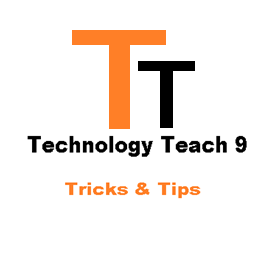

0 Comments