you will need
1. a computer or laptop
2. have a command prompt
3.have notepad
First, you click right of your mouse in your computer or laptop
and select a new text document ↴
Then click open it -
Then write - @echo off
color 0a:top
echo (type in %random% 14 times here)
goto top
if you want it slower and better type in this instead
:top
echo %random% %random% %random% %random% %random% %random% %random% %random% %random% %random%
%random% %random% %random% %random%
ping -n 0.25 500.0.0.1>nul
goto top
@echo off
color 0a:top
echo %random% %random% %random% %random% %random% %random% %random% %random% %random% %random%
%random% %random% %random% %random%
ping -n 0.25 500.0.0.1>nul
goto top
Like this, you write on the text document ↴
Now save this text document where you want to save
I want to save it on desktop Like this ↴
You can give any name to this file after name write (.bat) ↴
Now open it











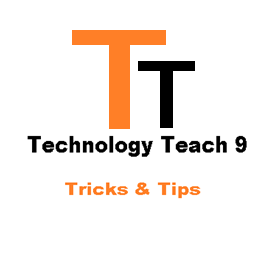



0 Comments